PROTECH QP6013 Temperature Humidity Faamatalaga Logger

Fa'atonuga o le Fa'aaogaina o Mea
- Va'ai i le ta'iala o le tulaga o le LED e malamalama ai i fa'ailoga ma gaioiga eseese e feso'ota'i ma fa'ailoga a le fa'amaumauga.
- Fa'aofi le ma'a i le fa'amaumauga o Fa'amaumauga.
- Fa'aofi le fa'amaumauga fa'amaumauga i totonu o se komepiuta/Lapi.
- Alu i le feso'ota'iga ua tu'uina atu ma fa'afeiloa'i i le vaega o le download.
- Ia mautinoa e faʻaaoga naʻo le 3.6V lithium maʻa mo le sui. Mulimuli i laasaga o loʻo i lalo:
- Tatala le atigipusa e faʻaaoga ai se mea faʻailo i le itu o le aū.
- Toso le fa'amaumauga mai le pusa.
- Sui/Faaofi le maa i totonu o le vaega o le maa ma le polarity sa'o.
- Toe fa'asolo le fa'amaumauga o fa'amaumauga i totonu o le atigipusa se'ia o'o i totonu.
FAAMATALAGA
- Manatua mo le 32,000 faitauga
- (16000 vevela ma 16,000 susū faitauga)
- Fa'ailoga o le sau
- Fa'ailoga Tulaga
- Fa'aoga USB
- Fa'ailoga e Filifilia e le Tagata Fa'aaoga
- Polokalame su'esu'e
- Tele-mote e amata ai le logging
- Umi le ola maa
- Taamilosaga fua e mafai ona filifilia: 2s, 5s, 10s, 30s, 1m, 5m, 10m, 30m, 1hr, 2hr, 3hr, 6hr, 12hr, 24hr
FAAMATALAGA
- Ufi puipui
- Feso'ota'i USB i le uafu PC
- faamau amata
- RH ma Temperature sensors
- LED Fa'alogo (mumu/samasama)
- Fa'amauina le LED (meamata)
- Fa'amauina kilipa

TA'ITA'IGA TUULAU LED
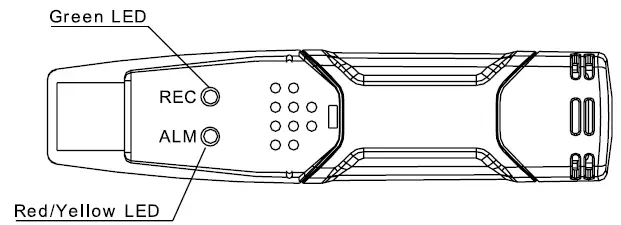
| LEDS | FAAALIGA | GALUEGA |
| E pe uma moli LED. E le o toaga le logging, pe maualalo le maa. | Amata le taina. Sui le maa ma la'u mai fa'amaumauga. | |
| E tasi le moli lanumeamata i le 10 sekone. *Logo, leai se fa'ailo fa'amata'u**Lau lanu meamata moli i le 10 sec.
* Toe tuai le amataga |
Ina ia amata, taofi le faamau amata seia emo moli lanumeamata ma lanu samasama | |
| Emo se tasi mumu i le 10 sekone.* Fa'amau, fa'ailo maualalo mo le RH*** Emo fa'alua mumu i le 10 sec. * -Logging, fa'ailo maualuga mo le RH*** Mumu tasi moli i le 60 sec.
– Ma'a maualalo**** |
O le fa'amauina o le a taofi otometi.
E leai se fa'amaumauga e leiloa. Suia le maa ma la'u fa'amaumauga |
|
| Emo tasi lanu samasama i le 10 sekone. * -Logging, fa'ailo maualalo mo TEMP*** Samasama Fa'alua moli i le 10 sekone.
* -Logging, fa'ailo maualuga mo TEMP*** Samasama moli e tasi i le 60 sec. – Logger manatua ua tumu |
La'u fa'amaumauga |
- Ina ia fa'asaoina le paoa, e mafai ona sui le ta'amilosaga moli a le LED i le 20s po'o le 30s e ala i le polokalama tu'uina atu.
- Ina ia fa'asaoina le paoa, fa'ailo LED mo le vevela ma le susū e mafai ona fa'agata e ala i le polokalama tu'uina atu.
- Pe a sili atu le maualuga o le vevela ma le susū o faitauga i le tulaga fa'ailo fa'atasi, o le fa'ailoga o le tulaga o le LED e fesuia'i ta'amilosaga uma. Mo example, Afai e na o le tasi le faailo, o le REC LED e emo mo le taamilosaga e tasi, ma o le a emo le faailoilo LED mo le isi taamilosaga. Afai e lua fa'ailo, o le REC LED e le emo. O le fa'ailo muamua o le a emo mo le taamilosaga muamua, ma le isi fa'ailo o le a emo mo le isi taamilosaga.
- A vaivai le maa, o le a fa'agata uma gaioiga. FAAMANATU: E otometi lava ona taofi le ta'aloga pe a vaivai le maa (o le a taofia fa'amaumauga o lo'o iai). E mana'omia le polokalama fa'apipi'i e toe amata ai le fa'amauina ma le la'uina mai o fa'amaumauga.
- E fa'aaoga le galuega fa'atuai. Fa'agasolo le datalogger Graph software, kiliki i luga o le komipiuta komipiuta i luga o le lisi lisi (2nd mai le agavale,) pe filifili LOGGER SET mai le LINK toso i lalo lisi. O le a aliali mai le faʻamalama Setup, ma o le a e vaʻai e lua filifiliga: Tusia ma le Faʻavave. Afai e te filifilia le filifiliga Tusia, pe a uma ona e kiliki i le Setup button, o le a le amata vave le logger logging seiloga e te oomi le ki samasama i le fale o le logger.
FA'AVAE
- Fa'aofi le ma'a i le fa'amaumauga o Fa'amaumauga.
- Fa'aofi le fa'amaumauga fa'amaumauga i totonu o le komepiuta/Lapi.
- Alu i le sootaga i lalo ma alu i le vaega downloads iina. www.jaycar.com.au/temperature-humidity-datalogger/p/QP6013 - Kiliki i luga o le download software ma Tatala.
- Tatala le setup.exe i totonu o le pusa ua aveese ma faʻapipiʻi.
- Toe alu i le faila na aveese ma alu i le faila Avetaavale. - Tatala le "UsbXpress_install.exe" ma tamoe i le seti. (O le a faʻapipiʻi ai avetaavale e manaʻomia).
- Tatala le polokalama faʻapipiʻi muamua Datalogger mai le laulau poʻo le amataga lisi ma faʻatutu le datalogger e tusa ai ma lou manaʻoga.
- Afai e manuia, e te matauina o loʻo emo moli.
- Ua mae'a le seti.
FAAMATALAGA
| Susū Fa'atatau | Aofa'iga Aotele | 0 i le 100% |
| Sa'o (0 i le 20 ma le 80 i le 100%) | ±5.0% | |
| Sa'o (20 i le 40 ma le 60 i le 80%) | ±3.5% | |
| Sa'o (40 i le 60%) | ±3.0% | |
| vevela | Aofa'iga Aotele | -40 i le 70ºC (-40 i le 158ºF) |
| Sa'o (-40 i le -10 ma le +40 i le +70ºC) | ± 2ºC | |
| Sa'o (-10 i le +40ºC) | ± 1ºC | |
| Sa'o (-40 i le +14 ma le 104 i le 158ºF) | ±3.6ºF | |
| Sa'o (+14 i le +104ºF) | ±1.8ºF | |
| Le vevela o le sau | Aofa'iga Aotele | -40 i le 70ºC (-40 i le 158ºF) |
| Sa'o (25ºC, 40 i le 100%RH) | ± 2.0 ºC (±4.0ºF) | |
| Fuafua fa'amau | Filifilia sampVa'aiga: Mai le 2 sekone e o'o i le 24 itula | |
| Temp. | -35 i le 80ºC (-31 i le 176ºF) | |
| Ituaiga maa | 3.6V lithium(1/2AA)(SAFT LS14250, Tadiran TL-5101 pe tutusa) | |
| Malo o le maa | 1 tausaga(fa'aiga) fa'alagolago ile fua fa'atatau o la'au, vevela fa'afefe & fa'aogaina ole Alarm LEDs | |
| Fua/Mamafa | 101x25x23mm (4x1x.9”) / 172g (6oz) | |
| Faiga Fa'atonu | Polokalama talafeagai: Windows 10/11 | |
SUIA MAA
Fa'aaoga na'o le 3.6V maa lithium. Aʻo leʻi sui le maa, aveese le faʻataʻitaʻiga mai le PC. Mulimuli i le ata ma faʻamatalaga laasaga 1 e oʻo i le 4 o loʻo i lalo:
- Faatasi ai ma se mea mata'i (fa'ata'ita'iga, o se sikuli sikuli la'ititi po'o se mea faapena), tatala le pusa.
Aveese le pusa i le itu o le aū. - Toso le fa'amaumauga mai le pusa.
- Sui/Fa'aofi le maa i totonu o le vaega o le maa, mata'ituina le polarity sa'o. O faʻaaliga e lua e faʻamalama puʻupuʻu mo faʻamoemoega faʻatonutonu (fesoʻotaʻi, lanu meamata, samasama, lanumeamata).
- Toe fa'asolo le fa'amaumauga o fa'amaumauga i totonu o le atigipusa se'ia o'o i totonu. O lea la ua sauni le logger mo le polokalame.
FAAMANATU: O le tu'ua o le fa'ata'ita'iga fa'apipi'i i totonu o le uafu USB mo le umi atu nai lo le mea e mana'omia e mafua ai ona leiloa nisi o le malosi maa.
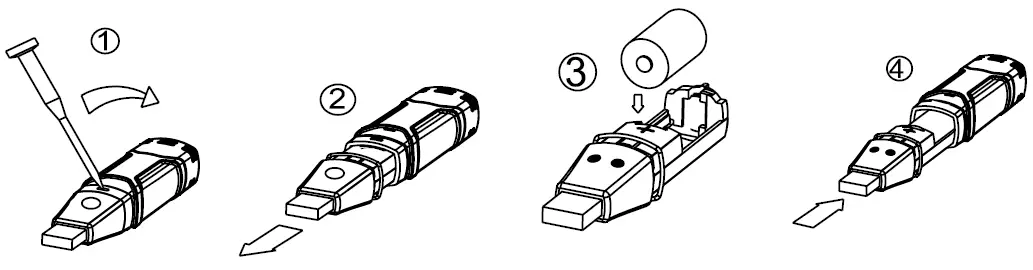
LAPATAIGA: Taulima ma le faaeteete maa lithium, ma matau lapataiga i luga o le pusa maa. Lafoa'i e tusa ai ma tulafono fa'alotoifale.
FA'ATA'IGA FA'AVAE
- I le aluga o taimi, e mafai ona faʻafefe le masini i totonu ona o le filogia, vailaʻau vailaʻau, ma isi tulaga faʻalesiosiomaga, lea e mafai ona oʻo atu ai i faitauga le saʻo. Ina ia toe faʻaleleia le masini i totonu, faʻamolemole mulimuli i le faiga o loʻo i lalo:
- Tao le Logger i le 80°C (176°F) i le <5%RH mo le 36 itula sosoo ai ma le 20-30°C (70- 90°F) i le >74%RH mo le 48 itula (mo le toe faasusu)
- Afai e masalomia le faaleagaina tumau o le masini i totonu, sui vave le Logger ina ia mautinoa sa'o faitauga.
FAATASI
- O a matou oloa e faʻamaonia e saʻoloto mai le lelei ma le gaosiga o faaletonu mo le 12 Masina.
- Afai e faaletonu lau oloa ile vaitaimi lea, ole Electus Distribution o le a toe faaleleia, suia, pe toe faafoi le oloa ua faaletonu pe le fetaui mo lona faamoemoega faamoemoeina.
- O lenei tusi saisai o le a le aofia ai oloa ua suia, fa'aoga sese po'o le fa'aoga sese o le oloa e fa'afeagai ma fa'atonuga a le tagata fa'aoga po'o le fa'ailoga fa'apipi'i, suiga o le mafaufau, po'o le ofuina masani.
- O a matou oloa e sau ma faʻamaoniga e le mafai ona faʻaaogaina i lalo o le Australian Consumer Law. E te agavaa i se toe sui po'o se tupe toe fa'afo'i mo se fa'aletonu tele ma mo se taui mo so'o se isi lava leiloa po'o fa'aleagaina.
- E iai fo'i lou aia e toe fa'aleleia pe toe sui oloa pe afai e le'o lelei le tulaga lelei o oloa ma e le'i fa'apea fo'i i se fa'aletonu tele.
- Mo le ta'uina o le warranty, fa'amolemole fa'afeso'ota'i le nofoaga e fa'atau ai. E mana'omia lou fa'aalia o se lisiti po'o se isi fa'amaoniga o le fa'atau. Atonu e mana'omia nisi fa'amatalaga e fa'agasolo ai lau tagi. Afai e le mafai ona e tuʻuina atu faʻamaoniga o le faʻatau ma se lisiti poʻo se faʻamatalaga faletupe, e ono manaʻomia se faʻamatalaga e faʻaalia ai le igoa, tuatusi, ma saini e faʻagasolo ai lau tagi.
- So'o se tupe fa'aalu e fa'atatau i le toe fa'afo'i atu o lau oloa i le faleoloa e masani lava ona e totogiina.
- O fa'amanuiaga i le tagata fa'atau o lo'o tu'uina atu i lenei tusi saisai e fa'aopoopo i isi aia tatau ma fofo o le Australian Consumer Law e uiga i oloa po'o auaunaga o lo'o fa'atatau i lenei warranty.
O lenei fa'amaoniga e tu'uina mai e:
- Tufatufaina Electus
- 46 Eastern Creek Drive,
- Eastern Creek NSW 2766
- PH. 1300 738 555
FAQ
- E fa'afefea ona ou suia le ta'amilosaga moli o le ta'avale?
- Ina ia fa'asaoina le paoa, e mafai ona e suia le ta'amilosaga moli a le logger i le 20s po'o le 30s e ala i le polokalama tu'uina atu.
- E mafai ona ou tapeina le faailoilo mo le vevela ma le susu?
- Ioe, e faʻasaoina le mana, e mafai ona e faʻamalo le faʻailoga LED mo le vevela ma le susu e ala i le polokalama tuʻuina atu.
- E fa'apefea ona ou fa'aogaina le galuega fa'atuai?
- Ina ia fa'aoga le galuega fa'atuai, fa'agasolo le datalogger Graph software, filifili le filifiliga Tusia i le Setup window, ma fetaomi le ki samasama i le fale o le logger pe a uma ona kiliki le Setup button.
Pepa / Punaoa
 |
PROTECH QP6013 Temperature Humidity Faamatalaga Logger [pdf] Tusi Taiala QP6013, QP6013 Temperature Humidity Data Logger, QP6013, Temperature Humidity Data Logger, Susū Fa'amatalaga Logger, Fa'amaumauga Fa'amaumauga, Logger |
