![]()
INKBIRD ITC-306A WIFI Temperature Controller Tusi Taiala

ITC-306A WIFI
Part 1 Quick Guide to Use
01 FAATUATUA
- FA'AVAE LE FANAU
- IA FA'ITIITIA LE MATA'AGA O LE PILI, FA'AOGA NA'O LOTO
- RISK OF ELECTRIC SHOCK. DO NOT PLUG INTO ANOTHER RELOCATABLE
POWER TAPS OR AN EXTENSION CORD - FA'A'OA'O NA'O LE MEA MUTU
FAAMATALAGA:
02 Fa'amatalaga Fa'atau
- Faʻapipiʻi ma taʻalo, faigofie ona faʻaoga
- Dual relay controlling, one for control output, another for abnormal protection
- Lagolago le Celsius ma le Fahrenheit faitau
- Dual display window for simultaneous display of measured temperature and stop heating temperature
- Dual temperature probes to ensure the accuracy of the water temperature
- Fa'avasegaina o le vevela
- Fa'ailoga maualuga ma le maualalo o le vevela
- Su'e fa'ailo fa'aletonu
- Continuous heating time alarm
03 Parata Fa'atekinisi
- Model: ITC-306A
- Brand name: INKBIRD
- Input: 230Vac 50Hz IOA/2300WMAX
- output: 230V ac 50Hz IOA/2300W (total two receptacles) MAX
- Disconnection means: Type 1 B
- Tulaga filogia: 2
- Fa'atatauina lagona voltagu: 2500V
- Gaioiga otometi: 30000 taamilosaga
- Type of temperature probe: R256C-10Knt1% ROC-26.74—27.B3Kn
- Temperature control range: 0.06C-45.OV32.O’F-113’F
- Temperature measurement range: 40. CC—I OffC/-40.00F—21TF
- Temperature display accuracy: O. 1 1
- Temperature measurement accuracy: FIG 1 Technical Parameters
- Display unit: Celsius oc or Fahrenheit OF
- O le vevela o le siosiomaga:
- Siosiomaga teuina:
Temperature: OOC-600C/320F-1400F;
Humidity: (Umfrozen or condensation state) - Warranty: Controller 2 years, probe 1 year
04 Technical Assistance and Warranty
4.1 Fesoasoani Fa'apitoa
If you have any problems installing or using this controller, please refer to the instruction manual for guidance. If you require further assistance, please email us at support@inkbird.com. We will reply within 24 hours, Monday to Saturday. Alternatively, you can visit our official webnofoaga (www.inkbird.com) to find answers to common technical questions.
4.2 Fa'amaonia
INKBIRD TECH CO„ LTD warrants this controller (one year for the temperature probe) against defects caused by INKBlRD’s workmanship or materials for two years (one year for the temperature probe) from the date of purchase, provided it is operated under normal conditions by the original purchaser (not transferable). This warranty is limited to the repair or replacement (at INKBlRD’s discretion) of all or part of the controller.
Vaega 2

01 Vaega Pulea


02 INKBIRD APP Seti
2.1 La'uina le APP
Search the keyword ” INKBIRD ” in Appstore or Google Play, or scan the following QR code to download and install the APP.

2.2 Fa'atasi ma lau telefoni
6) Open the app, it will ask you to register or log in your account on the APP.
Select the country and enter your email to finish the registration. Then press “Add Home” button to create your home.



Fa'aopoopo le masini i feso'ota'iga vave:
- Faʻapipiʻi le masini i le socket ma ia mautinoa o loʻo iai le masini i le Smartconfig.
- Tulaga fa'atulagaina (o le fa'ailoga o le LED o lo'o emo, va'aiga emo 250ms). Kiliki "Faʻamaonia faʻamaonia vave emo" ona filifili lea o le Wi-Fi network, ulufale i le Wi-Fi password, kiliki "faʻamaonia" e ulufale ai i le faʻagasologa o fesoʻotaʻiga.
- O le masini e na'o le 2.4GHz Wi-Fi router e lagolagoina.
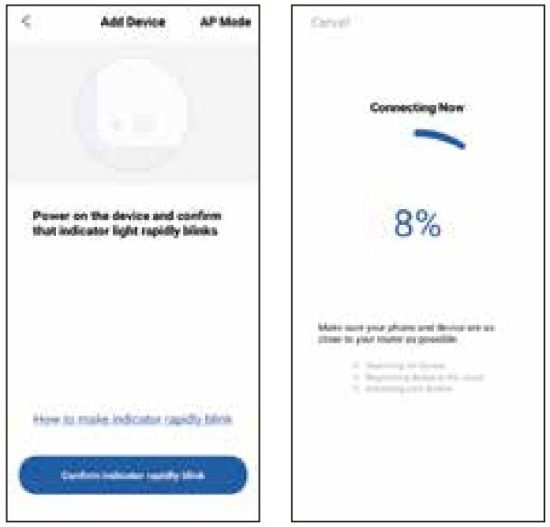
Fa'aopoopo le masini ile AP mode:
- Plug the device in the socket and make sure that the device is in the AP Configuration State (the LED symbol is flashing slowly, interval flashing 1500ms).
- Kiliki "Faʻamaonia faʻamaonia lemu emo" ona filifili lea o le Wi-Fi network, ulufale i le Wi-Fi password, kiliki "faʻamaonia" e ulufale ai i le faʻagasologa o fesoʻotaʻiga.
- Press “Connect now” and it will go to your WLAN Setting in your smart phone, select the “SmartLife-XXXX” to directly connect to the router without putting in password.
- Toe fo'i i le app e ulufale ai i totonu ole feso'ota'iga otometi.


03 Controlling Function Description
3.1 Fa'amatalaga Fa'amau



3.2 Fa'atulagaina o Menu Siata Fa'asolo
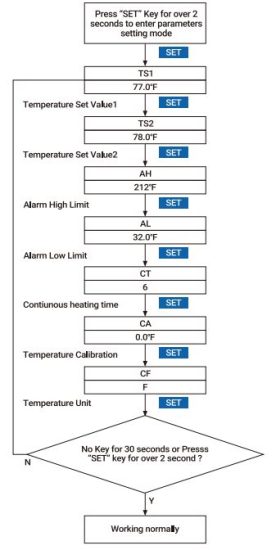
3.3 Suia Faiga

3.4 Puleaina Fa'amatalaga Fa'amatalaga
When the controller is working normally, the controller will automatically select the smaller temperature value of the two settings TSI and TS2 to start the heating, and will stop heating when the temperature reach the larger one (the minimum absolute value of TSI and TS2 is 0.3 oc or 0.50F), PV displays the current temperature measurement value, and the SV displays the temperature at which heating stops.
3.5 High/Low Temperature Alarm (AH, AL)
When measured temperature zthe setting value of high temperature AH, it will alarm and turn off heating output. The screen will rotate to current temperature, buzzer will “bi-bi-Biii”, until the temperature AH, buzzer will be off and return to normal display and control. Or press any button to only turn the buzzer alarm off.
When measured temperature the setting value of low temperature AL, it will alarm. The screen will rotate to display” AL “and current temperature, buzzer will “bi-bi-Biii”, until the temperature AL, buzzer will be off and return to normal display and control. Or press any button to only turn the buzzer alarm off.
High and low temperature alarm will be pushed to mobile APP and remind the customer that the product is in alarm state.
3.6 Continuous Heating Time Alarm (CT)
When measured temperature the starting heating temperature, the output control is turned on. If the continuous heating time arrives, but the measured temperature has not risen to the stop heating temperature, at this time the heater is abnormal or the probe is abnormal, and the output is forcibly tumed off. PV will show E5, the buzzer keeps ringing, and the alarm status is pushed to the mobile APP to remind the customer that the product is in an alarm state and need to check in time.
When CT O, it means that the continuous heating alarm function has been cancelled.
3.7 Temperature Correction (CA)
When the measured temperature deviates from the standard temperature, the temperature calibration function can be used to calibrate the measured value consistent with the standard value. The calibrated temperature : the measured temperature value + the calibration value.
3.8 Fahrenheit or Celsius Seting (CF)
Support setting Fahrenheit or Celsius. The default temperature unit is Fahrenheit. If you need to display the unit in Celsius, please set the CF to C and note that when the CF is changed , all setting values will be restored to the default setting and the buzzer will beep once.
04 Abnormal Situation
4.1 Abnormal Temperature
The temperature difference between the two temperature probes is greater than or equal to 30C/50F
4.2 Probe Abnormal
Either the probe is not plugged in properly,or there is a short circuit inside or inside the probe.
Fa'aaliga:
When the product is abnormal, the PV will show as follows:
Er: Both probes have problems at the same time
El or E2: Temperature Probe Abnormal
E4: The temperature difference between the two temperature probes is greater than or equal to 30C/5.00F
E5: Continuous Heating Time Alarm
05 APP

06 FCC Manaoga
suiga po'o suiga e le'i fa'amaonia manino e le itu e nafa ma le usita'ia e mafai ona fa'aleaogaina le pule a le tagata fa'aoga e fa'agaioi ai masini.
O lenei masini e tausisia le Vaega 15 o Tulafono FCC.
O le fa'agaioiga e fa'atatau i tulaga nei e lua:
(1) e le mafai e lenei masini ona fa'alavelave fa'alavelave, ma
(2) e tatau i lenei masini ona talia so'o se fa'alavelave e maua, e aofia ai fa'alavelave e ono fa'atupu ai le fa'agaioiga le mana'omia.
Faʻaliga: O lenei masini ua uma ona faʻataʻitaʻia ma ua maua e tausisia tapulaʻa mo se Vasega B numera masini, e tusa ma le Vaega 15 o le FCC Tulafono. O nei tapulaʻa ua fuafuaina e maua ai puipuiga talafeagai mai faʻalavelave faʻalavelave i se nofoaga e faʻapipiʻi ai. O nei mea faigaluega e gaosia, faʻaaogaina, ma mafai ona faʻaali le malosi i luga o le leitio, ma afai e le faʻapipiʻiina ma faʻaaoga e tusa ai ma faʻatonuga, e ono afaina ai le fesoʻotaʻi o leitio. Peitai, e leai se mautinoa o le faʻalavelave e le tupu i se faʻapitoa faʻapipiʻiina. Afai o lenei mea faigaluega mafua ai faʻalavelave faʻalavelave i leitio poʻo le televise taliaina, lea e mafai ona fuafuaina e ala i le tapeina o meafaigaluega tape ma i luga, e faʻaosofia le tagata faʻaaoga e taumafai e faʻasaʻo le faʻalavelave i se tasi po o le sili atu o auala nei:
- Toe fa'atonu pe toe fa'anofo le antenna e maua ai.
- Faʻateleina le tuʻueseesega i le va o meafaigaluega ma le faʻafefe.
- Fa'afeso'ota'i le masini i totonu o se ta'avale i luga o se ta'amilosaga e ese mai le mea e fa'afeso'ota'i ai le fa'avevela.
- Fa'afeso'ota'i le fa'atau po'o se tekinisia fa'aleoleo/TV mo se fesoasoani.
O nei meafaigaluega e ogatasi ma tapula'a fa'aola fa'avevela a le FCC ua fa'atulaga mo se si'osi'omaga le pulea. O nei masini e tatau ona fa'apipi'i ma fa'agaioi i se mamao la'ititi o le 20cm i le va o le radiator ma lou tino. O lenei transmitter e le tatau ona tu'u fa'atasi pe fa'agaoioi fa'atasi ma so'o se isi antenna po'o le transmitter.
07 Lapataiga IC
This device contains licence-exempt transmitter(s)/ receiver(s) that comply with Innovation, Science and Economic Development Canada’s licence-exempt RSS(s).
O le fa'agaioiga e fa'atatau i tulaga nei e lua:
(1) E le mafai e lenei masini ona faʻalavelave.
(2) E tatau i lenei masini ona talia soʻo se faʻalavelave, e aofia ai faʻalavelave e ono mafua ai le faʻaogaina le manaʻomia o le masini.
The device meets the exemption from the routine evaluation limits in section 2.5 of RSS 102 andcompliance with RSS-102
Fa'aaliga RF, e mafai e tagata fa'aoga ona maua fa'amatalaga a Kanata i luga ole fa'aaliga RF ma le tausisia.
O lenei transmitter e le tatau ona tu'u fa'atasi pe fa'agaoioi fa'atasi ma so'o se isi antenna po'o le transmitter.
O nei meafaigaluega e tatau ona faʻapipiʻi ma faʻagaioia i se mamao maualalo o le 20 senitimita i le va o le radiator ma lou tino.
08 Troubleshooting Taiala




Shenzhen Inkbird Technology Co., Ltd.
support@inkbird.com
Fa'atau: Shenzhen Inkbird Technology Co., Ltd.
Tuatusi Ofisa: Potu 1803, Guowei Building, No.68 Guowei Road,
Xianhu Community, Liantang, Luohu District, Shenzhen, Saina
Tufuga: Shenzhen Lerway Technology Co., Ltd.
Factory Address: Room 501, Building 138, No. 71, Yiqing Road, Xianhu
Community, Liantang Street, Luohu District, Shenzhen, China

Faitau atili e uiga i lenei Tusi Ta'iala & La'u PDF:
Pepa / Punaoa
 |
INKBIRD ITC-306A WIFI Temperature Controller [pdf] Tusi Taiala 306A, 2AYZD-306A, 2AYZD306A, ITC-306A WIFI Temperature Controller, ITC-306A WIFI, Temperature Controller, Controller |